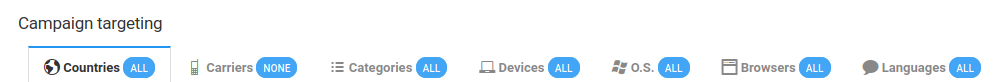Some of you may already have heard about them, but hey, today we will be introducing another great traffic source – PopCash. It is really easy to integrate Sublime Revenue with them in several easy steps. Here it goes:
- Once signed up and in your account dashboard carefully inspect the traffic inventory available and please navigate to Advertiser > Campaigns as shown below:
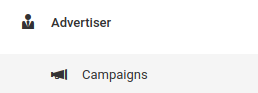
- Then click on the create campaign button.

- Once there name your campaign, and go to Sublime Revenue’s offers section in a different tab or window to pick an offer. In this case, we will be setting up a new offer – 661 – Bear Chase. It is a mobile game and they usually work well with pops, so let’s do this. Now click on the S2S Postback tab to open it and set up a new postback URL like so:

- Please then click on the “add new” button and a box with the postback URL set up with appear.
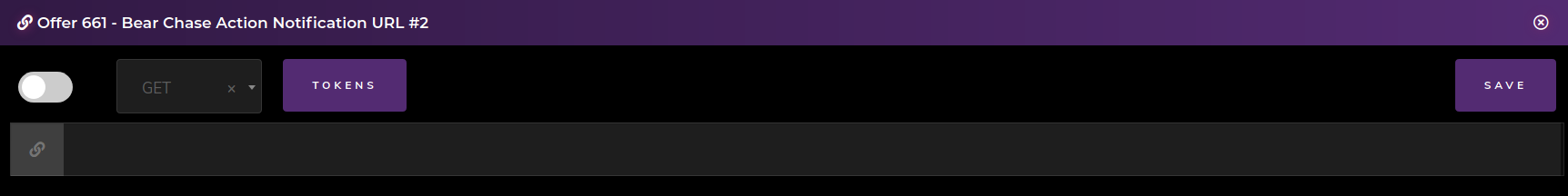 Please make sure to turn it on from the switch, set up GET as a request method and enter the URL you get from PopCash landing URL section on the campaign create page.
Please make sure to turn it on from the switch, set up GET as a request method and enter the URL you get from PopCash landing URL section on the campaign create page.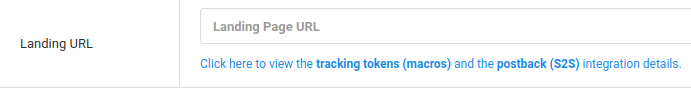 Once clicked, you will see available tokens and your postback URL.
Once clicked, you will see available tokens and your postback URL.
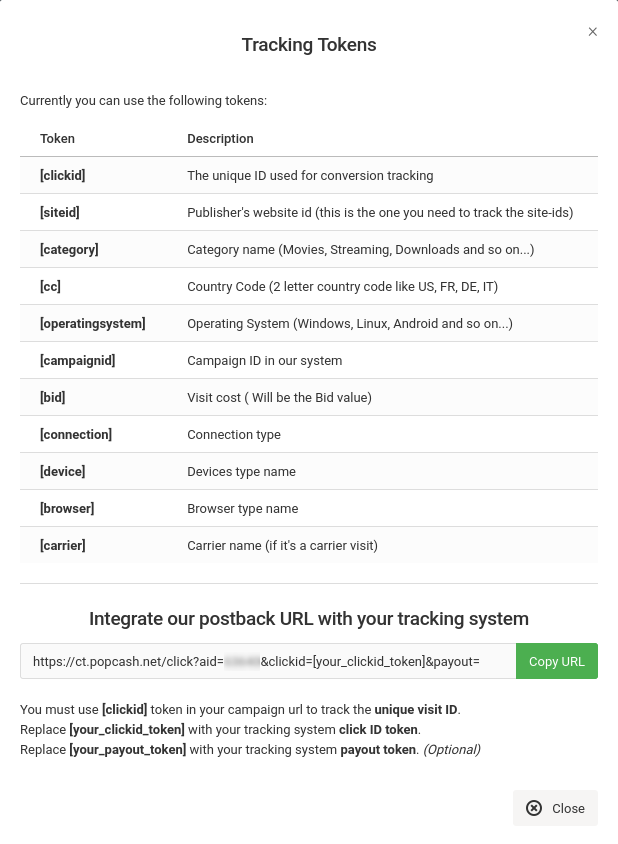 Copy the URL with the provided green button and head back to the Sublime Revenue offer’s S2S postback tab to paste it.
Copy the URL with the provided green button and head back to the Sublime Revenue offer’s S2S postback tab to paste it. Make sure to replace the tokens [your_clickid_token] with
Make sure to replace the tokens [your_clickid_token] with [external_source_clickID] [external_clickid] and [your_payout_token] with [payout_USD] and save the postback URL.This is an important step and a notification should appear once saved.
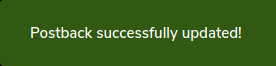
- Please then navigate to the customization tab below and apply the tracking to your needs, but make sure to use the unique ID used for conversion tracking provided by PopCash on the External Source Click ID input field.
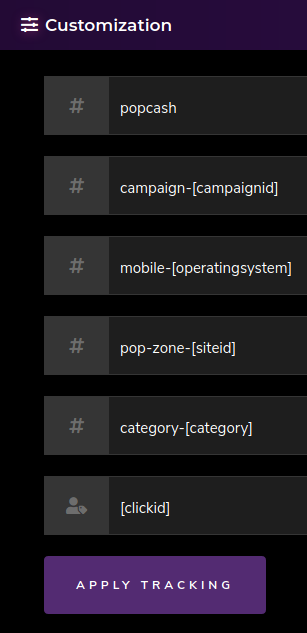
- Now copy the promo tool URL to the landing URL section on PopCash‘s create campaign page.
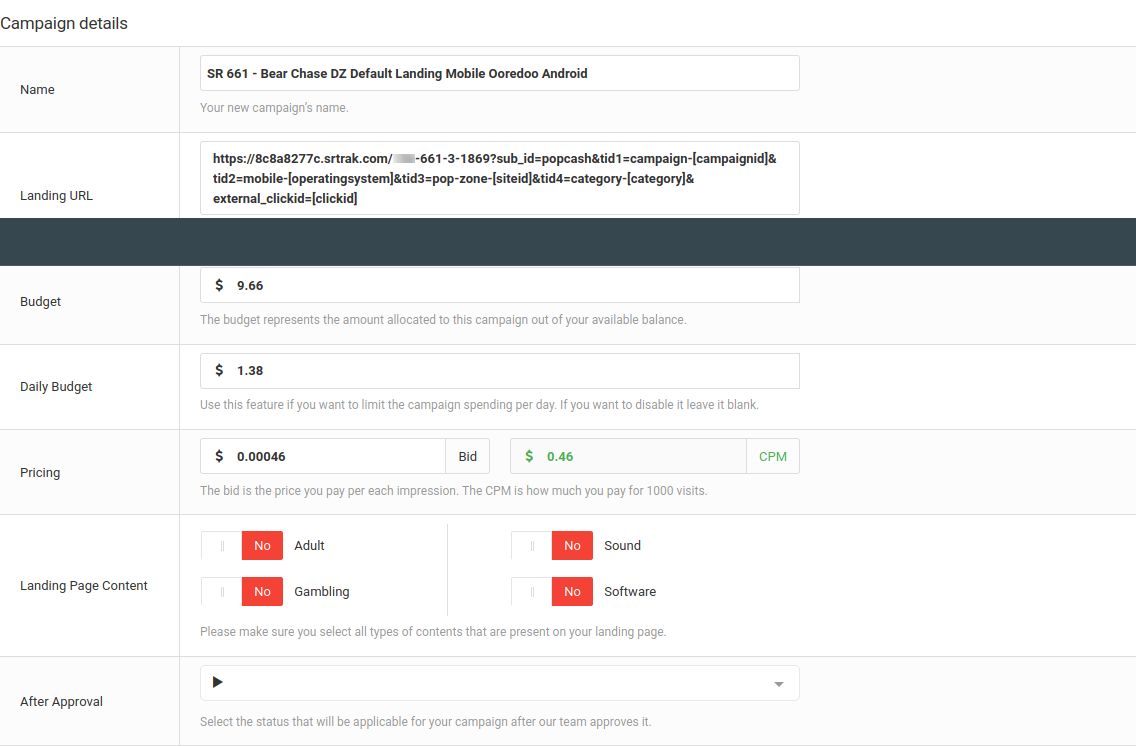 What we would advise for tests, if your budget and the network traffic volumes allow it, is to set up bid at least 1 cent above 3rd top bidder, at least 3k pops per day and to run the campaign at least 7 days like on the example. Please note the pattern we used to name our campaign: affiliate program initials (SR), offer id (661), offer name (Bear Chase), segment 1 – GEO (DZ), segment 2 – landing page name (Default), segment 3 – landing page type (Landing), segment 4 – device type (Mobile), segment 5 – connection type or ISP/carrier name (Ooredoo), segment 6 – OS (Android), etc. in order of segmentation.
What we would advise for tests, if your budget and the network traffic volumes allow it, is to set up bid at least 1 cent above 3rd top bidder, at least 3k pops per day and to run the campaign at least 7 days like on the example. Please note the pattern we used to name our campaign: affiliate program initials (SR), offer id (661), offer name (Bear Chase), segment 1 – GEO (DZ), segment 2 – landing page name (Default), segment 3 – landing page type (Landing), segment 4 – device type (Mobile), segment 5 – connection type or ISP/carrier name (Ooredoo), segment 6 – OS (Android), etc. in order of segmentation.
- Make sure you target your campaign accordingly on the very same page.
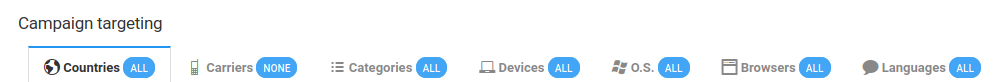
- Click on the create campaign button.

- Clone the campaign for another profitable segment, in this case iPhone for example, since we targeted Android phones already. Yes – phones, no tablets. Most of them only have data cards and they can’t send SMS or make calls. And this is a carrier billing offer. This is very important, right? To provide the target audience what they want and could afford… And have the means to pay for! 🙂
That’s it! You are done. Await your next Sublime Revenue payout!
Extra piece of advice from Sublime Revenue: clone your campaign to setup more and simply adjust campaign details like name, landing URL, budget, targeting based on the offer. This may save you a lot of precious energy and you could create a lot of campaigns very efficiently. May post some results later on. Good luck to you, too!
EDIT: On 2020-11-03 after renaming token update.
Related Posts
It's time we discuss another traffic source today, namely MGID. You may have noticed a post about the amazing 25% deposit bonus we could offer with them. If not, make sure to check it out. Absolutely worth it. So, what works best…
Greetings, friend! Already promoting Black Friday offers? You better be! Your commissions with us will be increased. More about this - here. In this very post, however, I will explain how to set up Sublime Revenue's conversion tracking with one of the…
Ad network you can trust... They say. Let's see about that. Not that I have any doubts, really. The place literally says in it's name what it offers. Exactly what we all need - traffic. And it's a shop. In fact I…


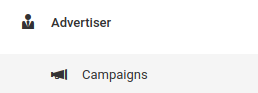

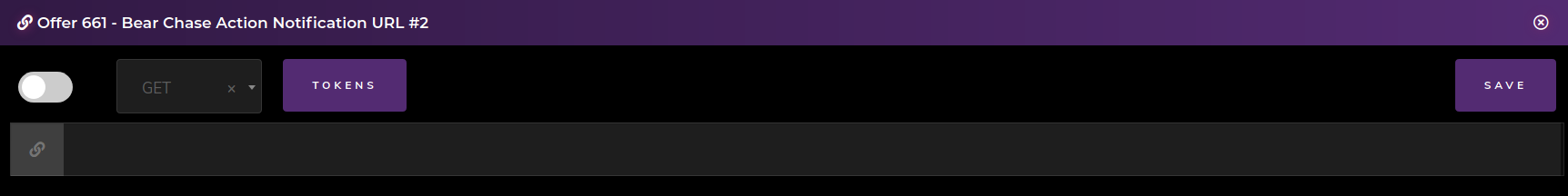 Please make sure to turn it on from the switch, set up GET as a request method and enter the URL you get from
Please make sure to turn it on from the switch, set up GET as a request method and enter the URL you get from 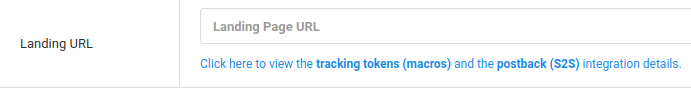 Once clicked, you will see available tokens and your postback URL.
Once clicked, you will see available tokens and your postback URL.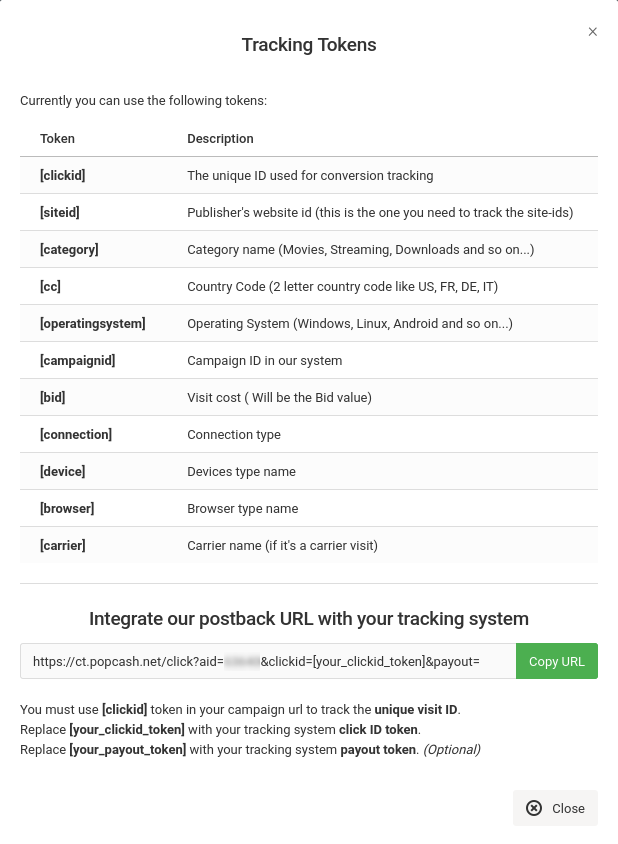 Copy the URL with the provided green button and head back to the Sublime Revenue offer’s S2S postback tab to paste it.
Copy the URL with the provided green button and head back to the Sublime Revenue offer’s S2S postback tab to paste it. Make sure to replace the tokens [your_clickid_token] with
Make sure to replace the tokens [your_clickid_token] with 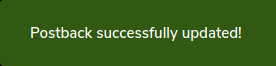
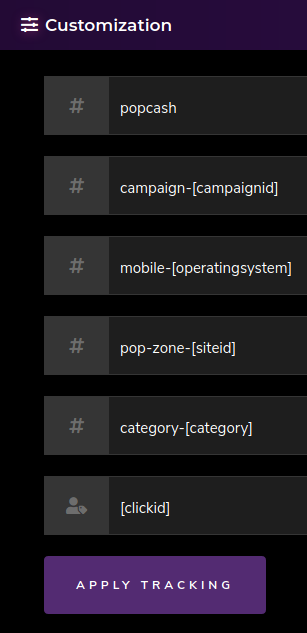
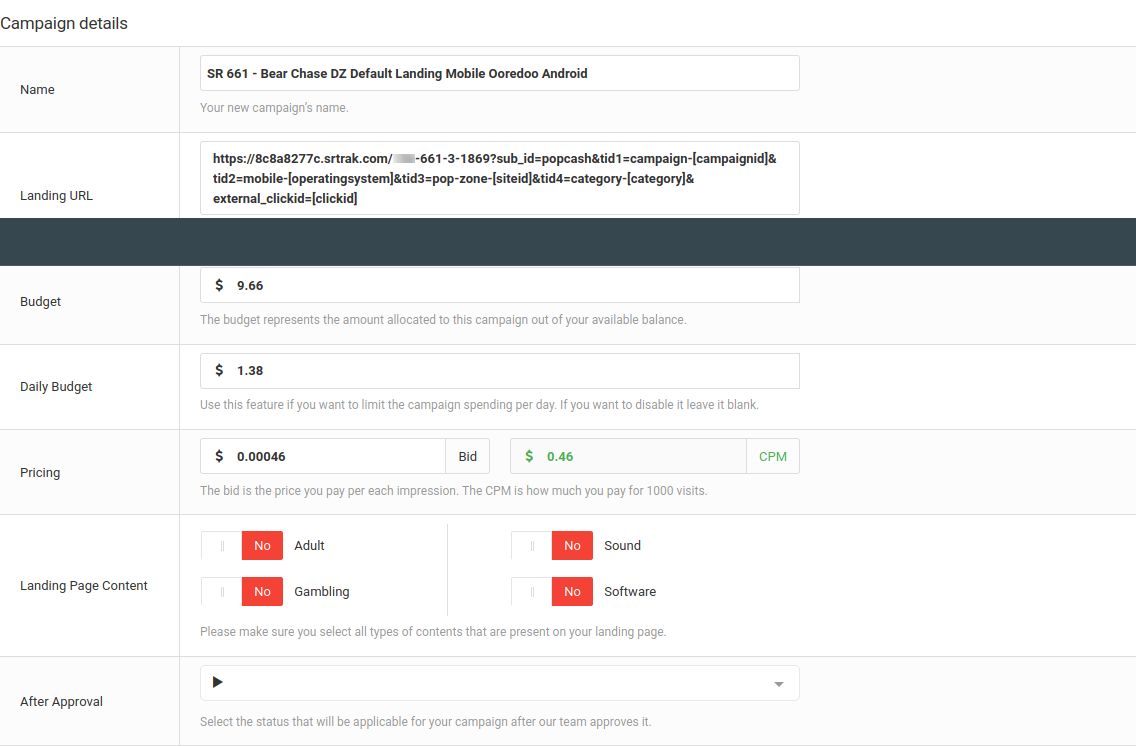 What we would advise for tests, if your budget and the network traffic volumes allow it, is to set up bid
What we would advise for tests, if your budget and the network traffic volumes allow it, is to set up bid