It came to us not long ago that it would be useful for publishers to get to know their account performance better. There is already a ranking system and a bonus system and we already know you publishers like these. No question about it. No?
How about checking the performance of your own account without comparing yourself to others? This feature has it’s advantages for me and now it is available for you – the affiliate. The publisher dashboard is now very neat. Here is an example of my own account’s performance.
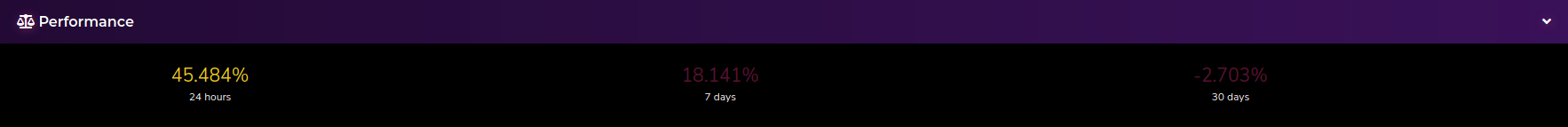 That’s right! I, too, have an account on my own platform. Why not? How would you expect me to lead and organize it, if I have no experience in affiliate marketing? Rhetorical question.
That’s right! I, too, have an account on my own platform. Why not? How would you expect me to lead and organize it, if I have no experience in affiliate marketing? Rhetorical question.
To the point… This new tab will show you last 24 hours, 7 days and 30 days performance.
2020-08-26, 9:13 AM UPDATE: After norbel’s recommendation I added the 1 hour performance values in the tab as well. Here is how it looks now…
 What does this mean and why I coded it?
What does this mean and why I coded it?
- It helps you better understand the overall performance of your own efforts having in mind what you did and when you did it.
- It aids in taking fast and adequate decisions on how you should continue using Sublime Revenue.
- You name it in the comments, please… Success demands a certain level of privacy every now and then. 🙂
How to read the performance metrics? Easy. For example the last 24 hours performance metric shows you the earnings difference between the last 24 hours and the previous 24 hours in a percentage value. Same applies for the 7 days and 30 days performance, but with an interval of the date range being 7 days and 30 days respectfully. Still does not make sense? OK. So right now it is 11:11 AM and the date is 24th of August, 2020. Last 7 days performance metric compares your earnings of the date range slice from 11:11 AM on the 10th of August, 2020(14 days ago) to 11:11 AM on the 17th of August, 2020 (7 days ago) and the earnings of the date range of the next 7 days interval slice – from 11:11 AM on 17th of August, 2020 (7 days ago) to 11:11 AM on the 24th of August, 2020 (now). I sincerely hope it makes sense to everyone reading this and that you will find this new tab useful. Did I mention it updates automatically in real-time like the rest of your account achievements, if you stay on that page? I would always leave a browser tab with this dashboard page open…
2020-08-26, 9:18 AM UPDATE: What do the colors mean?
Red – negative or bad performance – you need to optimize your traffic
Yellow – average improvement – there is still room to get better
Green – good, keep it up
Purple – excellent, but this does not have to stop you from improving
No excess and deficiency of temperance and courage? Let us know in the comments below what you think about this new tab positioned on your dashboard. Like if you approve and, oh yes – feel free to dislike, if you disapprove, but at least have the decency and dignity to let us know why.
Good luck with your promotional campaigns!
Related Posts
Important stuff? Yes. Should you do anything? No. Here's why... Remember when we introduced the external click ID token? Turns out some affiliates thought the [external_source_clickID] token matches the parameter name on the promo tools traffic outgoing URLs without using the customization…
Greetings, affiliates! We have some great news for you! We understand the struggle you may have with traffic sources and here is a great bonus brought to you by Sublime Revenue. You will get a 25% credit match on your first deposit…
Wait... Wait... Wait... Another HOT 88 - World of Warships promo? Here goes nothing... Happy anniversary, guys! Great game! Congrats! Cheers! And I am all out of greetings now... Bonuses for the new players in CIS include: American cruiser Omaha Charleston 555…


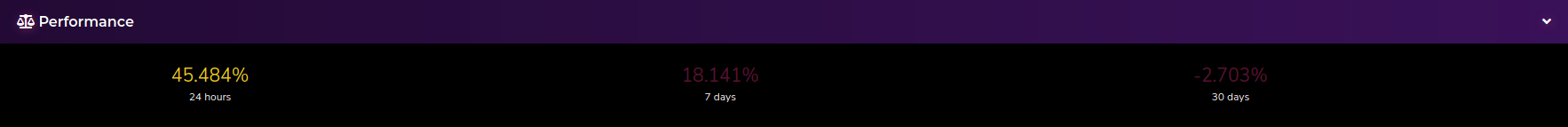

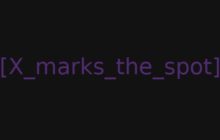


Performance data of 1 hour would be nice to have, too. Last 60 min compared to previous 60 min. Thank you, Svet!
Makes sense. Added. Thanks!
I like this! Totally!