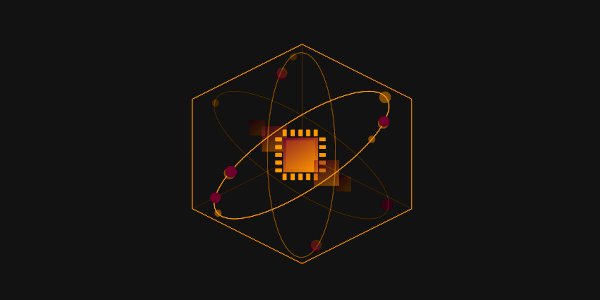Now this is for the big fish, the whale, the super affiliate, the one with the bare metal, the one with lots of power, which is never enough… Hey! And for the tech-savvy, for those in the know… And those in need of resources for scaling up their affiliate campaigns. For less…
Thanks to our friend David and his project Dynimize now you can effortlessly speed up your infrastructure, cut down costs and get some extra power out of your mechanical friends! Because we are cool, we managed to get you a 20% discount with code SUBLIMINIZE for the already very well set flexible and cost-efficient pricing of the project. There is also a 7-day free trial! Thanks, David! 😉
Dynimize can easily speed up these applications:
- MySQL
- MariaDB
- Percona Server
- Nginx
And the list is growing… Dynimize, the industry’s first CPU performance virtualization software, allows users to improve the CPU-side performance and power consumption of select workloads, allowing them to extract greater value out of their current compute infrastructure. Dynimize can be deployed with almost no installation effort by the end user and without having to restart target applications, thereby resulting in instant ROI.
Cost per CPU core
- Subscription:
$1 per month / $0.00139 per hour now $0.8 per month / $0.001112 per hour
OR
Why do we share this? Seriously? In affiliate marketing you most probably already store LOTS of data or at least someone is doing it for you. Before you stream it to your database warehouse for fast analytical queries and reads, it most probably first stays at least temporarily in some fast writing database. Can your servers handle insane amounts of traffic with less resources as you scale up your campaigns? No? Now they can with Dynimize! We also successfully, effectively and effortlessly use Dynimize on some of our other projects and servers, which are not Sublime Revenue related at all. Performance is key in many things… In everything!
How to install and run Dynimize on your Linux servers?
- Download, verify and install by pasting these commands in your terminal
wget https://dynimize.com/install -O install
wget https://dynimizecloud.com/install.sha256 -O install.sha256
sha256sum -c install.sha256; if [ $? -eq 0 ]; then sudo bash ./install -d; fi
- Start a license with this command using your token and your discount code
sudo dyni -license=start -token=YOUR_TOKEN -promo=subliminize
- Configure the [exeList] section of /etc/dyni.conf. Make sure to list your database server and web server as Dynimize works best with long-running processes on your servers.
- Start with this command
sudo dyni -start
Give it a minute to do it’s magic! And you’re good to go! That’s it. Please refer to the provided documentation by Dynimize for further details.
Good luck with your endeavors!
Related Posts
Revenue per mille (RPM) is the estimated earnings that accrue for every 1000 visits received (in Latin, mille means thousand). It is a commonly used measurement in radio, television, newspaper, magazine, out-of-home, and online advertising. It is used in marketing as a…
Quick and short... WMA 2020 was great for us! It was wonderful to see so many familiar faces and meet new people from the industry. Saw and learned a lot of new and interesting things and found great opportunities. The virtual conference…